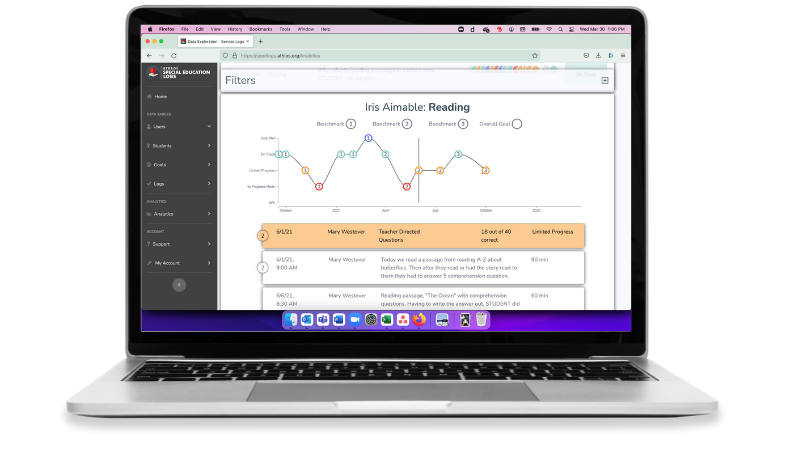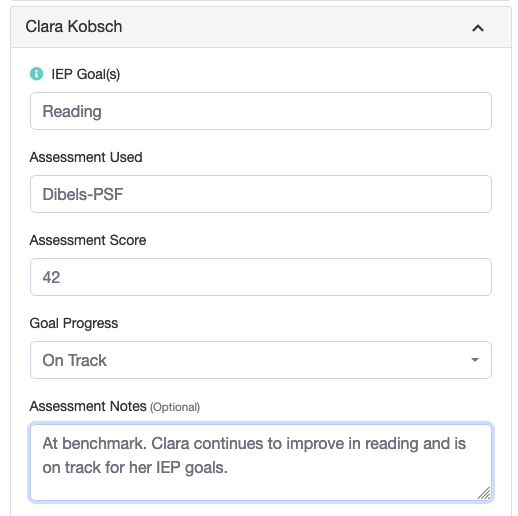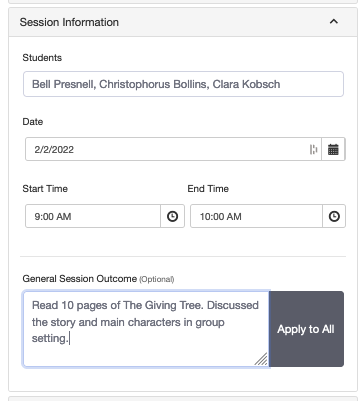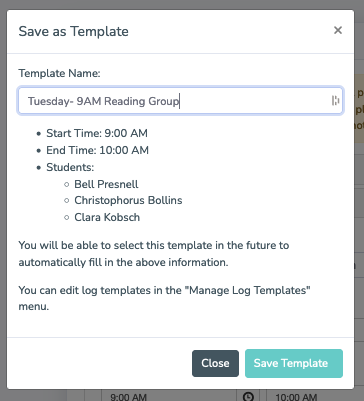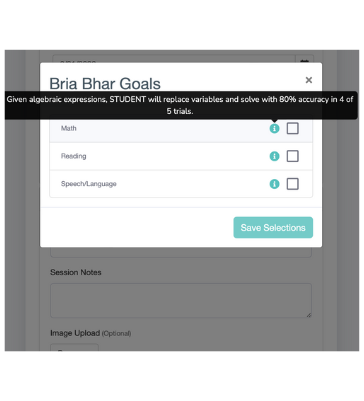IEP Tracking App
Log services and progress monitor in less than a minute on any device.
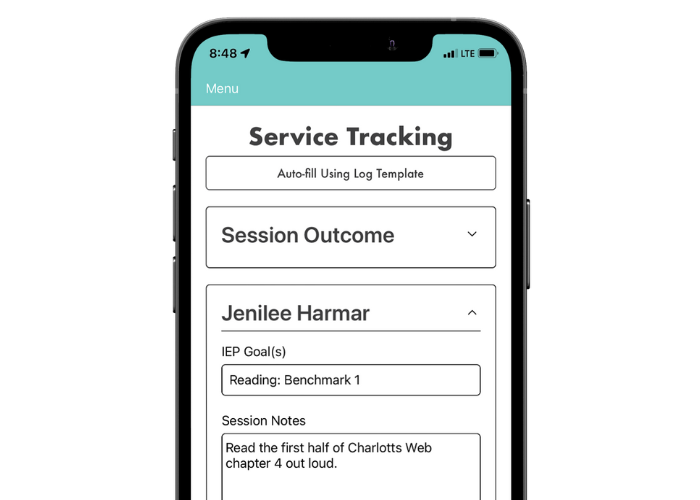
Wake up from the spreadsheet nightmare.
TAKE A VIRTUAL TOUR
Log services on the web or in an app
Educators can enter data from their desktop, laptop, tablet or mobile phone. They simply select the student or students from their caseload, choose the associated IEP goals, service setting and add session notes (or use a custom template to auto-populate these fields). Brolly even provides the students’ specific IEP goal description next to each goal name. No jumping back and forth between platforms (or sticky notes) when logging services.
Progress monitor with ease
Progress monitor with ease
With Brolly, progress can be monitored for goals, objectives and benchmarks. Like service logs, providers select the relevant IEP Goal(s). They’re then prompted to input the assessment used, assessment score, goal progress and notes. The results are added to the students’ data dashboard, which combines service logs and progress monitoring on a timeline for at-a-glance information on student progress, enabling providers and administrators to proactively course correct and share data with key stakeholders.
Log for Multiple Students Simultaneously
Providers can input notes once and instantly apply it to each student in a group session. Brolly automatically creates independent service logs for each student, helping your educators reduce duplicate entry.
Create Custom Templates
Efficiently log services for regularly-scheduled sessions. Students, start & end time, applicable IEP goals and service setting are all automatically added to a service or progress log when the template is selected.
No Duplicate Entry
We will automatically import key data from your existing IEP management system. Providers can see up-to-date IEP goal text when logging services & progress.
“Brolly has been instrumental in ensuring that our students receive the services they need.”
"The platform and its team have transformed how we track and report on IEP services, building capacity and confidence among our staff.”
Book a Demo
Easy to use, easy to implement.
Trusted by School Districts & Networks Across the US

See how easy IEP tracking creates powerful analytics.
Take a Virtual Tour