Track Service Settings
Data to inform student placement in your district
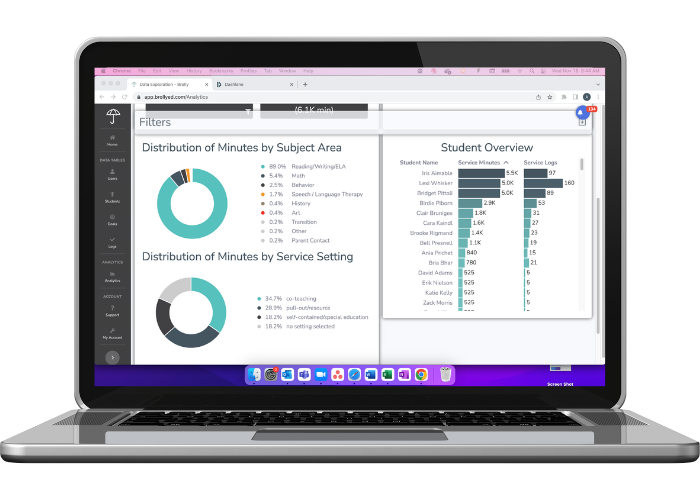
See how it works
Service Setting provides special education teams data-based insights on where students are receiving services.
Providing Administrators and Educators…
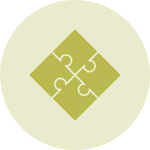
Insights on whether students are receiving services in accordance with LRE.

High-level view on where students are receiving services.
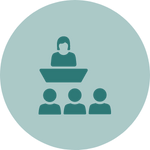
Data to inform student placement and staffing within your district.
Complete View of Service Data
Service Setting is a component of our comprehensive service tracking feature. Gain global insights on service provision in your district. Get visibility into the services students are receiving, what occurs during those minutes, where services take place, and how services impact progress.
Meaningful Insights
Dashboards offer an at-a-glance view of the percentage of services that take place in the general education classroom, resource room, or special education classroom. Click on a setting to instantly filter the Student Overview and Minutes by Subject Area data to only that which occurred in the selected environment.
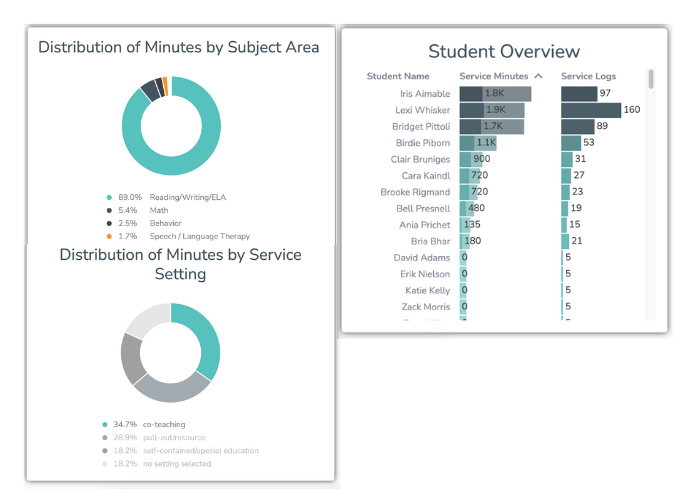
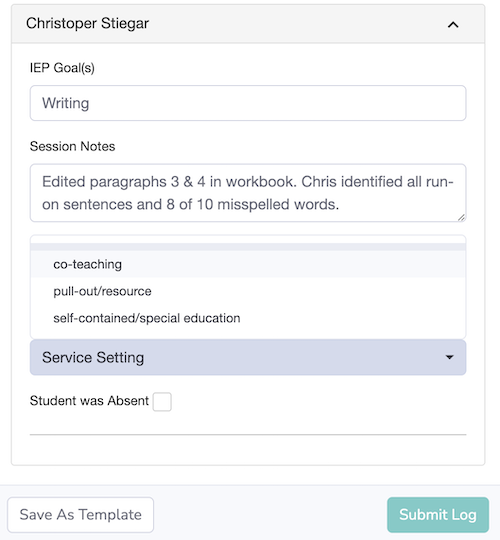
Easy to Track
Your team doesn’t need another burdensome administrative task added to their day. With Brolly, educators simply select the session location from a drop-down in the logging form.
Want to make it even easier? Users can add the service setting to their custom templates to alleviate duplicate entry for regularly scheduled sessions.
Book a Demo
See how Brolly streamlines data collection for service minutes and progress, explore dashboards and learn about reports. Demos are 45 minutes and include an overview of the software and time for Q&A.
You're welcome to invite other stakeholders from your school or district to join the demo!
