Brolly Best Practices
Get a Pulse on IEP Compliance

Special education leaders have significant responsibility when it comes to ensuring students are receiving the services they’re entitled to – and being able to demonstrate it. Whether your district has 50 or 5,000 students with IEPs, getting a pulse on compliance can be a daunting task. No special education leader wants to uncover a gap in services as they’re walking into an IEP meeting – or minutes after receiving a due process complaint.
However, the sheer volume of service minutes provided across a district in any given week, combined with varying methods of tracking (paper, spreadsheets, binders) makes proactively identifying these gaps a monumental task.
With Brolly, a few minutes a week can give you a pulse on services provided across your district. With real-time data updates, you’ll have the information you need to identify ‘red flags’ as they come up.
Remember, a red flag doesn’t necessarily mean there’s a problem. It simply means there’s an opportunity to be proactive and ask a few questions to better understand the situation. Did a provider simply forget to log the student’s services, or is there a real issue your team needs to rally around?
Here’s how, in a few minutes a week, you can gain a high-level view of your district’s level of IEP compliance – without missing the forest for the trees.
Identify Service Gaps
The Usage Report is a great first step for your weekly compliance pulse, because you can view district wide information without getting buried in detail. You can see if any students are missing documentation for their service sessions that week and uncover whether the issue is unique to one student or if the provider is missing logs for multiple students. Knowing this information allows you to determine how to frame a follow-up conversation with the provider.
How do you do it?
Navigate to the usage report and adjust the start and end dates to the past week. Click ‘select all’ for both schools and providers so you’re able to see district-wide information. If you’re a large district, a coordinator may choose to look at one school or group of schools at a time.
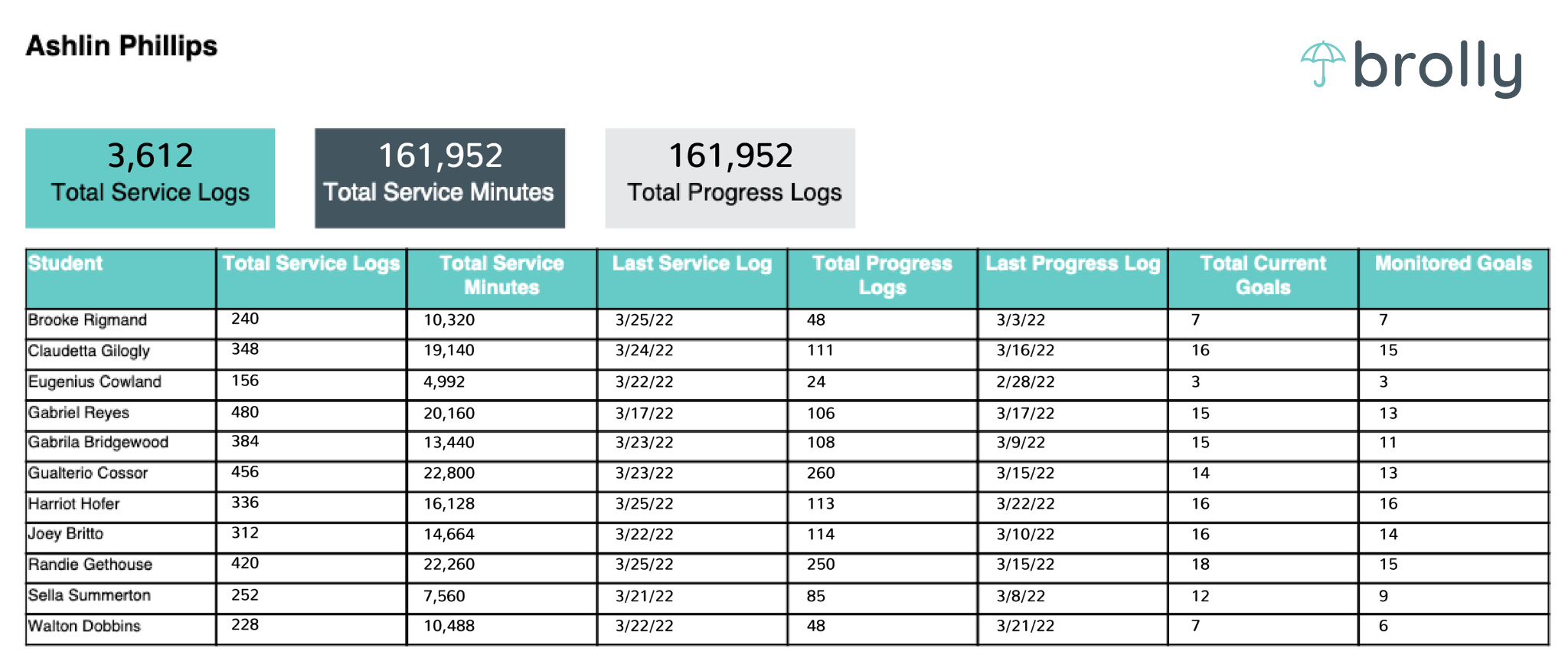
You’ll be presented with a report broken out by provider which lists each student that receives services from that person. A quick scan will show which services have been logged over the week. For medium and large-sized districts, it’s helpful to export this report into a CSV and use filters to quickly identify which students have not received services.
If you want to view services through the student lens, go to your Brolly dashboard. You can add in a date range that coincides with the frequency of your check in, for example 2 weeks. Then scroll to the Student Overview section and scroll down to identify any students who have received little or no services during the filtered timeframe.
As the DOE, parents and other stakeholders continues to focus on services provided under FAPE, this is a fast way to identify gaps in services students are required to receive. Once you have identified any gaps in services, it takes only a quick conversation to determine whether the provider forgot to document the service minutes or if the service minutes were not provided.
Identifying Progress Towards IEP Goals
Next, head over to the dashboard page. Ensure your filter is set to view information from all the schools in the district. In the summary cards, you’ll see Goals Not Yet Monitored and Goals Not on Track. By clicking Goals Not Yet Monitored > Show me more, you’ll be presented with a progress overview for each student. This includes the goal name, goal text, and timeline.
Look at the timeline. You will see a line that’s partially dashed and partially solid. The line represents the duration of the IEP goal. Pay specific attention to the dashed element of the line – the amount of time that has passed since the beginning of the IEP goal without services logged towards that goal. The solid part of the line is when services began being logged toward the IEP goal. If you’re seeing many dashed lines, it’s time to check in with the provider to see what’s going on.
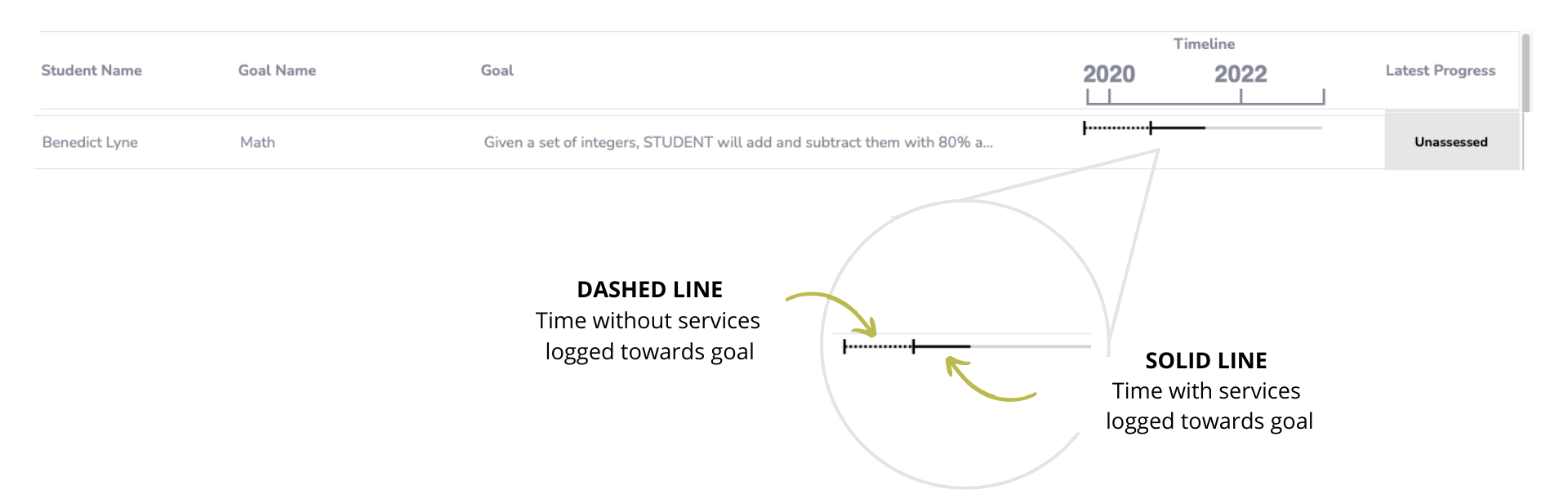
Similarly, clicking the Off Track Goals button will filter the Progress Overview by Student list to only those students in your district who have a goal that has most recently been labeled Limited Progress or No Progress Made.
Each Progress Assessment monitored is represented as a colored dot in the timeline (you can click on the dot to see the progress monitoring notes and service logs leading up to it for additional information).

We all know progress isn’t linear, so limited progress or off-track progress designations aren’t necessarily a red flag as a singular event. However, if you begin seeing repeating red and orange dots on the timeline, especially towards the end of the IEP, then there could be reason for concern.
With the power of data, you can proactively connect with your provider. Do they need coaching? Was there an event in the child’s life that has affected their learning? You can rally around the provider and child and utilize your expertise to help adjust the approach and close the learning gap before the end of the IEP.
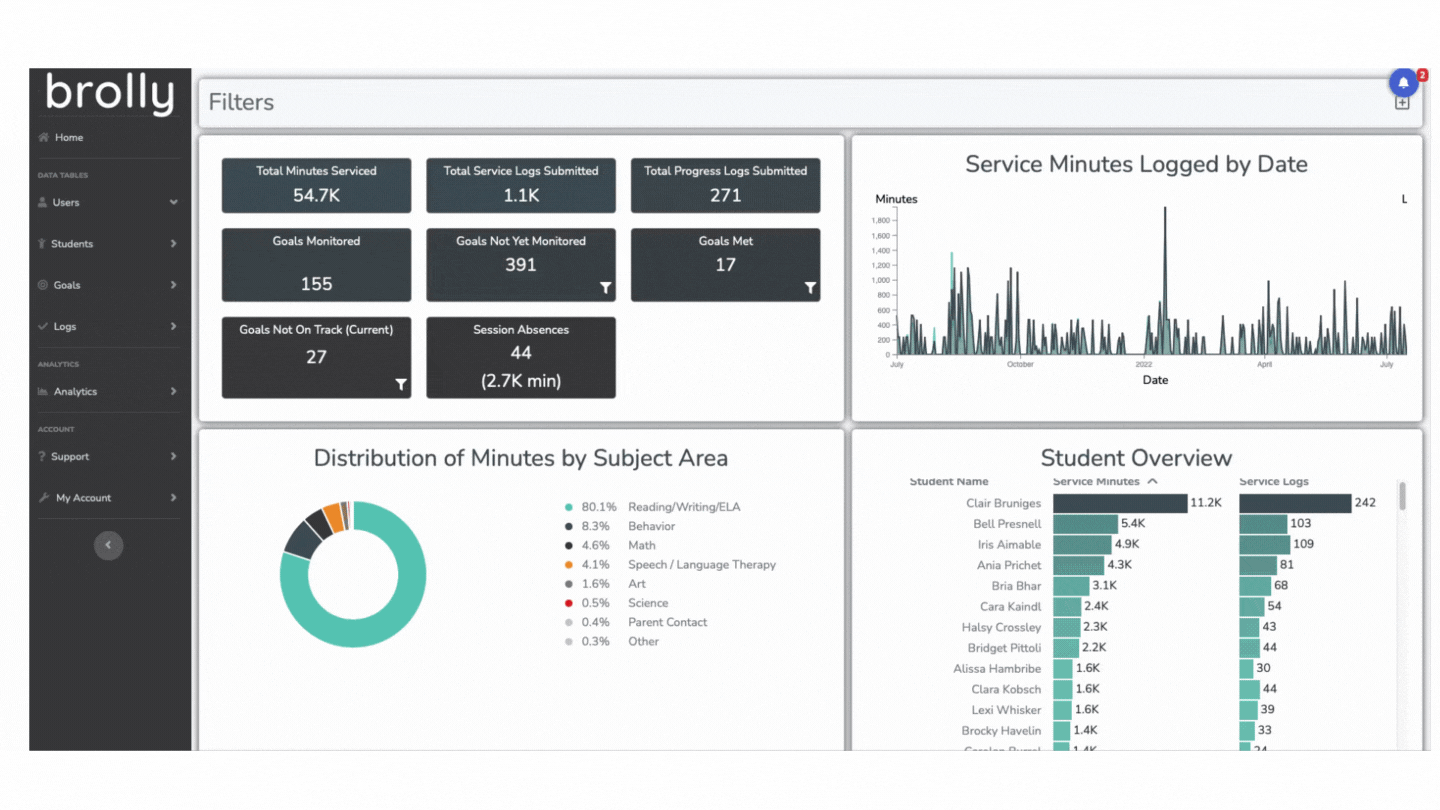
Setting Yourself Up for Success
There is one setting you’ll want to be sure is activated in your Brolly account to get the best information possible during your weekly review.
If you didn’t implement it when you onboarded, now is the time to set up log editing periods (a feature included in our Plus and Premier plans). This is important to have activated so your dashboards and reports reflect meaningful data.
Log Editing Periods define how much time can lapse between a service being provided and a service being recorded. For example, if you have the log editing period set to two days, a Monday afternoon session would have to be logged by Wednesday afternoon.
It’s up to the administrator to set the timeframe. You can choose the number of days or weeks between the session and logging expiration. Shorter is better, but if your providers aren’t used to logging services at all they may need to ease into it with a longer grace period.
This timing restriction is important for a few reasons, first of which is data integrity. You’ll have better data if providers are logging within a day or two after the session rather than thinking back and logging all the services provided at the end of the month. This is also going to give you better data in your reports and dashboard. While data is updated in real-time, the providers must input the data for it to be reflected in the system. In the event an external stakeholder calls concerned that their child isn’t getting the services they’re entitled to, you’ll be able to export a report with the latest session information.
Restricting the log editing period will also give you a clear view during your weekly data check-ins. You’ll be able to identify areas for follow up without being overwhelmed with gaps where providers haven’t yet entered the service logs.
A Pulse on Compliance
A quick weekly check-in helps give you a pulse on not only the level of IEP compliance across your district, but also where you can step in and provide coaching in order to improve student outcomes. Quickly understanding which students are missing service logs, and whether it’s a trend with the provider’s logging, gives you the ability to proactively address the issue before you find yourself at the end of the semester, or in the middle of a due process complaint, with no information to demonstrate the student received the services they’re required to receive by law. While you may find it difficult to fit into your schedule, allocating some time to review the services and progress in your district can pay dividends.

