Special Education Data Collection Tools
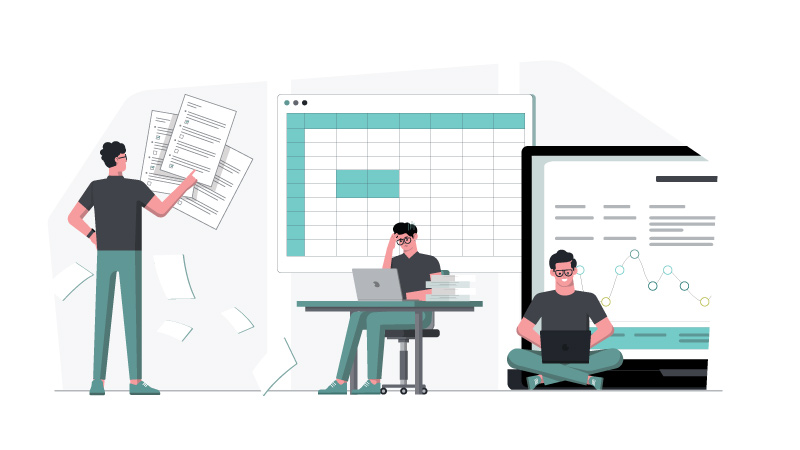
Data collection is critical in Special Education programs. It empowers teams with the information needed to support student success, and it’s the law. Special education professionals are familiar IDEA and the need to demonstrate compliance. But, with so many data collections methods it can be difficult to assess each one and select the right one for your district.
Here is a comparison of three data collection tools: Pen & Paper, Spreadsheets and IEP Goal Tracking Software.
Data Collection with Pen & Paper
Notepads, Data Collection Sheets & Sticky Notes
Analogue IEP data collection is a common method to track IEP goals. Teachers and providers may track services with a binder organized for each student, printed forms, or a sticky note within arm’s reach.
The pen & paper method is simple – a major benefit for staff with limited time for data collection. It’s intuitive, fast, and muscle memory for many experienced teachers.
It also has its downsides.
The sheer volume of documentation required makes collecting data on paper cumbersome. Carrying heavy binders across-campus is exhausting. If a provider forgets or misplaces one, there’s no way to recover the information.
IEP data collection with pen & paper creates a major hurdle for administrators. There’s no transparency. Administrators have no visibility into service provision or progress until an IEP meeting. It also takes a lot of time to aggregate student data from each provider in response to a stakeholder request or due process complaint.
Pros
-
- Free or low cost – Other than the cost of the paper and pen, there’s no ongoing monetary commitment.
- No/low set up time – There’s no set up time for tracking on a notepad. Set up is minimal for creating and printing data collection sheets.
- No/low learning curve – No PD is required
- Templates are available online – Websites like teacherspayteachers.com can provide low-cost templates.
Cons
-
- Visibility – There’s no functional way for admins to scan high-level information and identify areas that need additional support.
- No analytics or dashboards – It’s difficult interpret meaningful information from the data manually.
- Difficult to aggregate – It can take the administrator a significant amount of time to request, gather and consolidate the data from each provider into a format that is conducive to an effective IEP meeting.
- Reactive – Administrators have limited to no visibility into service provision and documentation.
- No data backups – Data is permanently lost if a binder or notepad is misplaced.
- Archived data – It’s difficult for an administrator to reference data collected from a previous IEP, provider, or year.
- Difficult to use for data-based decision making – Understanding trends requires a provider to comb through each session record and manually analyze data.
- Duplicate entry – Providers may need to hand write the IEP goals on each paper to keep them top of mind.
- No alerts or reminders – There’s no alerts for missing sessions or progress monitoring.
- Privacy – Not password protected or encrypted. Anyone who has access to the binder can read all the student information.
Collecting Special Education Data with Spreadsheets
Spreadsheets reduce many of the issues posed by collecting IEP data with pen & paper.
A major benefit of spreadsheets over pen & paper is accessibility. Rather than carting binders around, a teacher or provider can house all their student’s IEP tracking on a computer. If the spreadsheet is saved to the cloud, providers can recover lost data.
While spreadsheets may be more convenient than pen & paper, it also has its downsides. There are vast amounts of data a provider is logging which can pose issues on a platform that’s not tailored to IEP goal tracking. Managing each spreadsheet, creating formulas, and updating IEP goals can create hours of work.
From an administrator’s perspective, spreadsheets are often too detailed. Even with access to a shared workbook, it’s hard to merge the data into a high-level perspective. Aggregating data across students, teachers, or sites is a very manual, time-consuming process.
Pros
-
- Free or low cost – Depending on the spreadsheet selected there may be some cost for a Microsoft license or ready-made template from a platform like teacherspayteachers.
- Visibility – If the administrator has shared access to a provider’s spreadsheet, then they will have visibility into the data in that provider’s caseload.
- Consistency – Districts could create a standardized spreadsheet for all their teachers and providers.
- Low learning curve – Providers are typically familiar with and adept at using spreadsheets- no PD required
- Less manual – Providers create formulas to calculate minutes, auto-populate dates, etc.
- Accessible from home and school – If the spreadsheet is stored in the cloud, then providers can access it from any location with internet.
- Analytics – Providers can create their own charts and graphs if they choose to.
- Possible to update offline – Depending on the software and settings it may be possible to update the spreadsheet without internet.
- Voice-to-text – Providers may be able to utilize voice-to-text to quickly dictate session notes for service logs.
Cons
-
- Visibility – There’s no functional way for admins to scan high-level information and identify areas that need additional support.
- Difficult to aggregate – It can take the administrator a significant amount of time to consolidate the data from each provider into a format that is conducive to an effective IEP meeting.
- Lack of standardization – If each provider has their own flavor of formatting, difficult to get a district-wide pulse on services and progress.
- Lost data – It’s easy to accidentally delete data or forget to save a file.
- Archived data – It’s difficult for an administrator to reference data collected from a previous IEP, provider, or year.
- Difficult to use for data-based decision making – It’s difficult to understanding aggregate trends and patterns without charts and graphs.
- Duplicate entry – Goals must be manually added to the spreadsheets.
- Difficult to input information from mobile or tablet – The power of spreadsheets may shine on a desktop but can be equally frustrating when trying to view or edit from a mobile device or tablet.
- Manual errors – Think about the sheer number of services that are logged on any given day in your district. With this volume of information and no forced data entry parameters the likelihood for data entry or formula errors is high.
- Set up time – Relying on each provider to create their own template can be a burden and make it challenging to ensure everyone is collecting the required data.
IEP Goal Tracking Software
Like the other methods, IEP goal tracking software has benefits and drawbacks. These platforms are designed for logging IEP data and are relatively new to the scene. Because of their novelty, a special education leader may not be aware the solution exists. Teachers and providers may be resistant to adopting another platform.
IEP goal tracking apps may help your providers become more efficient at data collection. Templates, pre-populated caseloads, and IEP goal imports reduce administrative burden on your staff. These are a few features to consider when assessing IEP goal tracking software (each are part of the Brolly software).
The power of IEP goal tracking software is in the transparency it provides administrators. Previously, special education leaders had limited visibility into service provision and progress. With IEP goal tracking software, administrators now have this information on demand. The information they need is in real-time dashboards and reports. Leaders can take a proactive approach to compliance and student achievement.
*We did not review all IEP goal tracking softwares on the market to compile this list. Much of this informaiton is based on our own software, so please be sure to do your own due diligence on the feautre set of any software you’re considering.
Pros
-
- Visibility for administrators – Administrators can access student data or district-wide information on demand.
- Automatic data aggregation – External reports are created in a few simple clicks for more effective IEP meetings.
- Data integrity – Administrators can define how long after a session is completed it can be logged, so providers don’t’ wait until the end of the month or quarter to try to update all their service notes.
- Quick onboarding – It takes about an hour to get teams up to speed with software like Brolly.
- Quick set up time – Templating features allow providers to auto-populate information for reoccurring sessions.
- Access Archived Information – Archived data for past students, historical IEP goals, or previous years can be accessed at any time.
- Backed up data – Data is backed up on servers, so you won’t lose it if a binder is lost or computer crashes.
- Facilitates data-based decision making – Robust charts and graphs are automatically updated to provide information on trends and patterns.
- Efficient – Providers are prompted to enter the required information in an easy-to-use form.
- Alerts – Providers can be alerted if daily/weekly/monthly services minutes are not met or required, progress was not monitored, and more.
- Access from anywhere – Data is stored in the cloud and can be accessed any time from any device.
- Voice-to-text – Utilize mobile phones voice-to-text to quickly dictate session notes for service logs.
Cons
-
- Difficult to use – Depending on the feature set some IEP goal tracking software can be cumbersome to use and therefore difficult to implement
- Long learning curves – Some IEP goal tracking software which focus on extensive feature sets can require extensive training
- Subscription / License Fees – IEP goal tracking software often require the school or district to pay an annual subscription or license fee.
- User Adoption – Teachers and providers that have their own system for data collection may be resistant to utilizing a new platform, especially if it creates additional administrative burden (like duplicate entry).
Every choice has costs and benefits, and it’s no different when it comes to data collection for IEP goals and student services. A good place to start is to understand the priorities for both providers and administrators in your district. Being intentional about selecting the data collection tool for IEP goals in your district can streamline your team’s administrative burden.
