What’s New in Brolly?
Summer 2023 Release Preview
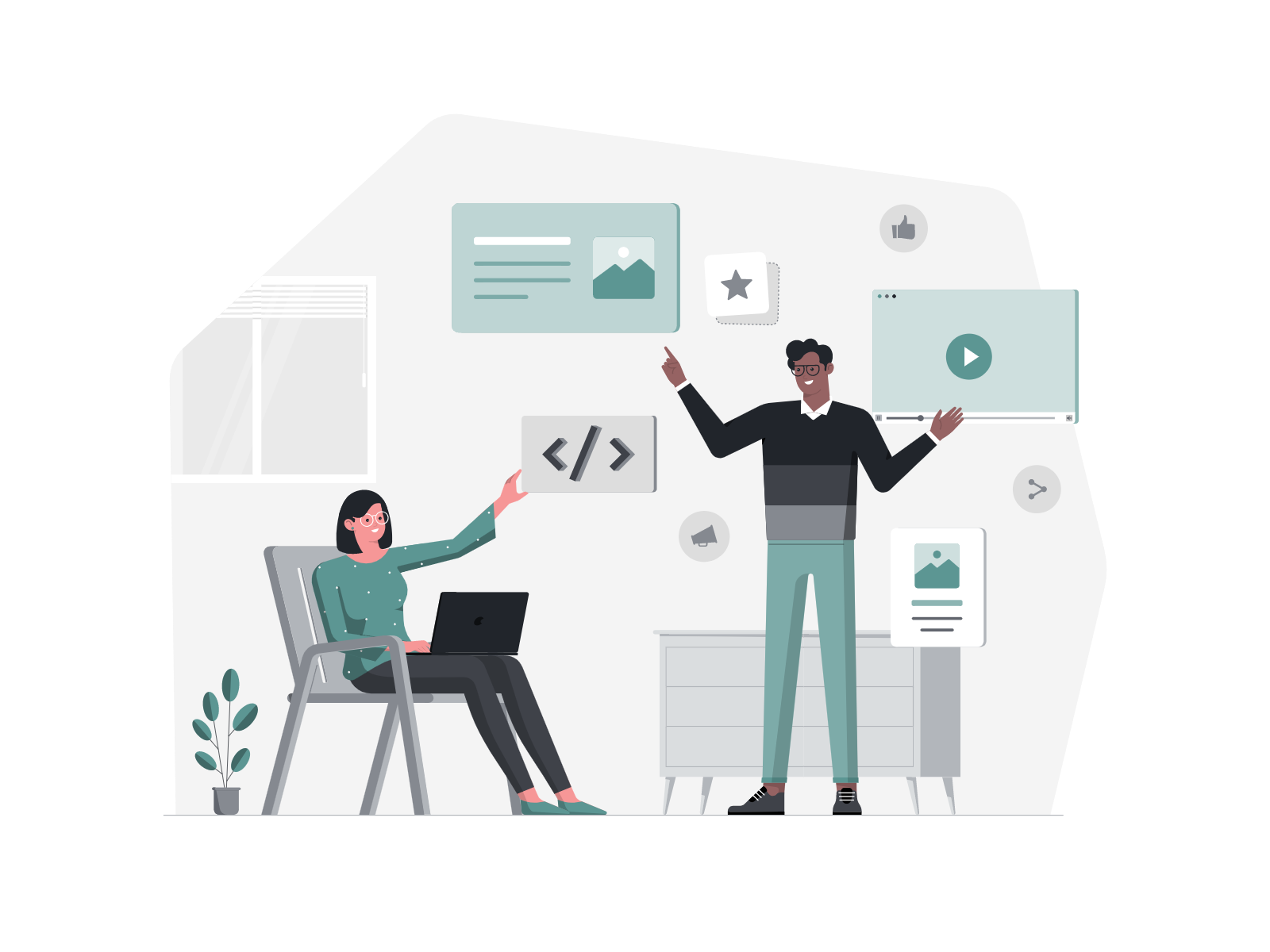
Every year, Brolly collects feedback from our customers in an effort to better meet the needs of our users. This year, we’re excited to be implementing a handful of new features, including some pretty significant improvements to our data entry process that will make documentation even faster, allow for bulk data entry (particularly helpful for our related services users), and provide administrators with more impactful data dashboards and reports.
Whether you are returning to Brolly for a new year, or exploring our software as a new purchase for the current or upcoming year, below is a quick highlight of the most notable improvements you’ll see come Summer 2023!
Update #1: Grid Data Entry
Brolly’s digital forms for service tracking and progress monitoring are a great improvement over pen and paper and other more cumbersome solutions. We’ve taken data entry for a single log down to under 1 minute!
But we think we can do even better. We’ve learned that our users want more flexibility with their logs. We field requests to log for multiple students at a time, make changes to the time allocations for certain students, select multiple goals with different time increments, log for multiple days at a time, etc. all on the same page!
Basically – users want more control of data manipulation upon entry.
Enter Brolly’s brand new grid data entry system. This new feature will allow users to select basic student and goal data in a quick form and upon entering that initial information, proceed to make nearly unlimited customizations and modifications to the data in our new grid system.
Logging just got 5X faster! Check out the quick screencast below to see how it works.
Update #2: Logging Teacher Absences
One of the earliest additions Brolly made was to add a way for users to mark student absences. Teachers and service providers wanted the ability to report that service was missed due to a student absence and have that notation reflected in service reports.
This year, we received similar requests for teacher absences. Administrators were looking for a way to indicate that a student missed services because the teacher was absent and unable to provide service. This summer, we’ll be releasing just that! Once documented, this data will be accessible via both our interactive data dashboards, as well as our reports, just like student absences.
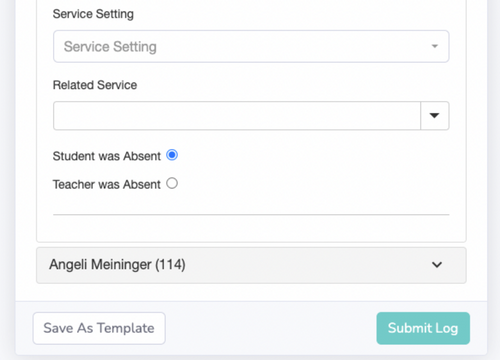
Update #3: New Student and User Management Views
Brolly is also streamlining student and user management dashboard views.
The new student management page will introduce a unified student view that allows users to find students they are looking for in an overview grid with advanced search options: by provider, school, template, etc.
From there, users can drill down into individual students and answer more detailed questions, such as – What are the student’s current goals and services? Whose caseload(s) is the student a member of? Which teachers and providers have been working with the student? How much service time has been logged for the student? What is the student’s current progress toward annual goals? etc.
The screenshot below reflects the Premier version of this student dashboard.
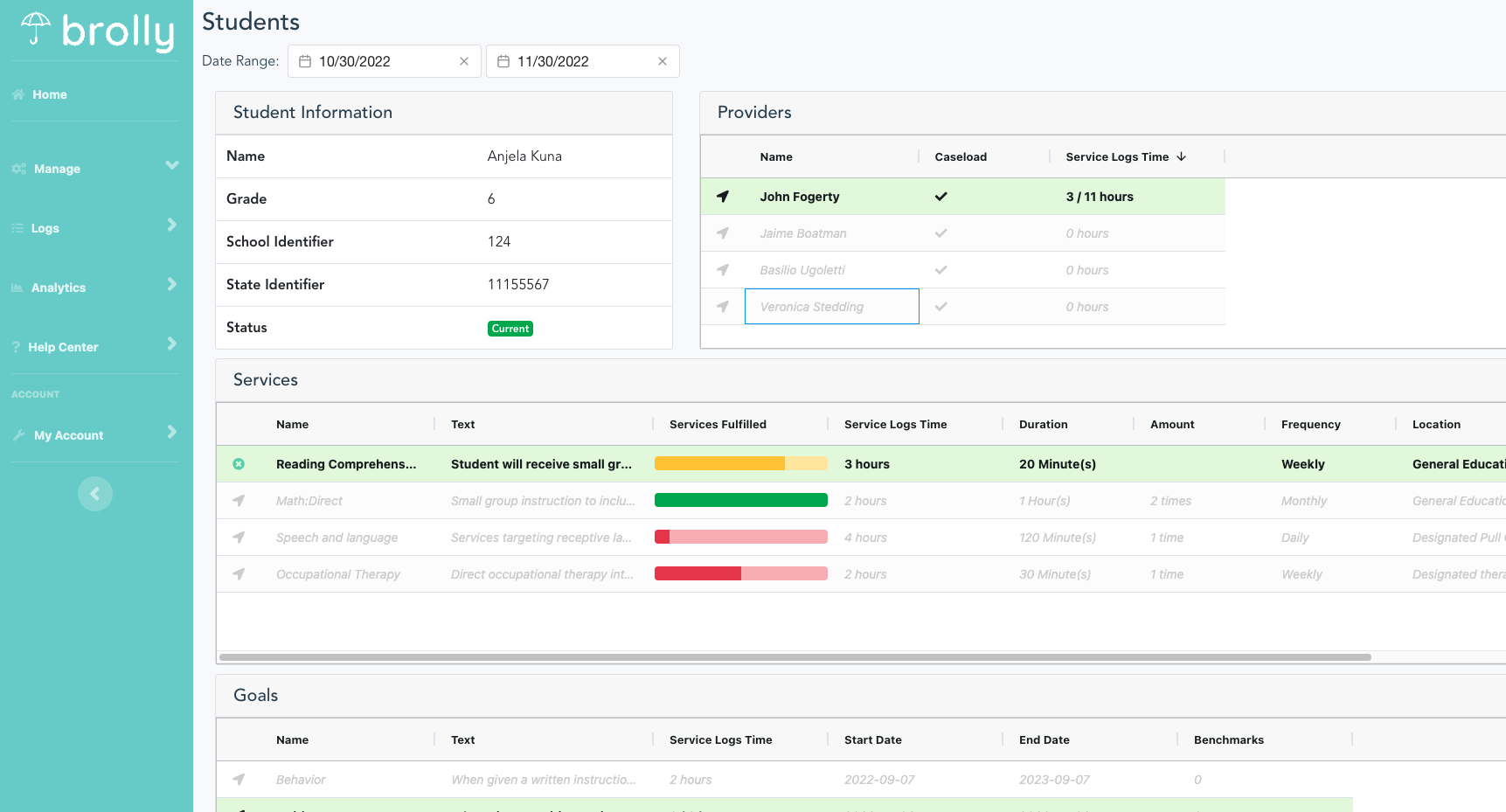
The new user management page will allow administrators to add and edit users, manage their caseloads, view and set user permissions, and see their recent activity in Brolly, such as which students they are working with, recently submitted logs, etc. all in one dashboard. The dashboard also allows administrators to set the role for different user types. This will be a great solution for administrators looking to use Brolly to help support and track their staff’s usage of the software.
Updates are still being made to this page – we’ll update the screenshot below as the new functionality is finalized.
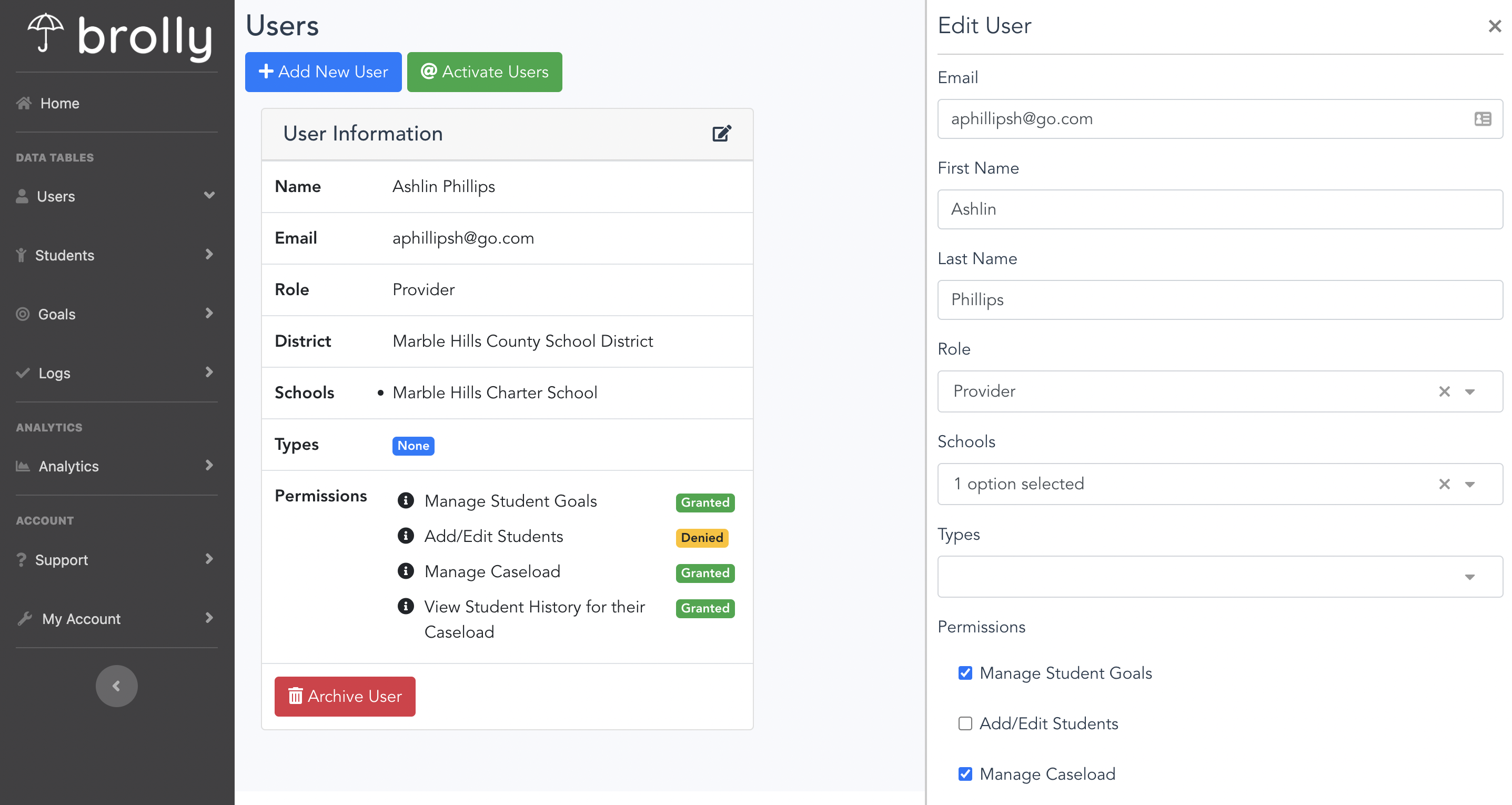
Update #4: No-Wifi Logging
Since it’s inception, the Brolly mobile app has had ‘no-wifi’ capabilities. If disconnected from the internet while logging on a mobile device, the data encrypts on the device, waits to reconnect to the internet, and then automatically uploads the data.
Now, Brolly’s website offers similar functionality. If a user loses internet connectivity midway through a log, the page automatically saves until connectivity restores. This ensures logs are not lost when the school internet temporarily goes down or when logging remotely with poor connectivity.
Update #5: Customizable Service Settings
Premier Only
Similar to the Premier capability to customize the progress monitoring drop down, Brolly will be releasing customizable service settings this summer. Currently, Brolly comes with three pre-set service settings: 1) co-teaching 2) pull-out / resource 3) self-contained / special education.
For customers that wish to modify these service settings, an upgrade to Premier will unlock this customization and more! For more information on all the features available in Premier, visit our Tier Pricing page.
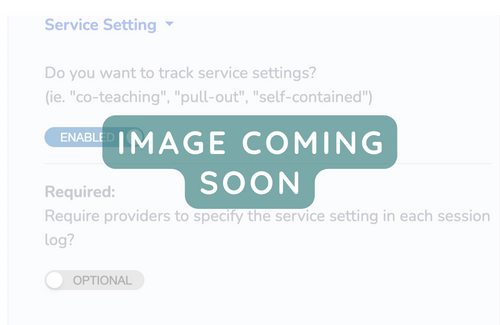
Update #6: Custom Logos
Premier Only
Another Premier functionality now available in Brolly is our custom logos on reports! We had a number of districts request to replace the Brolly logo with their district logo for printing and sending reports to stakeholders. That functionality is now available in our top tier.
Account administrators can set a district-wide logo via their Account Branding settings. This feature is live as of Spring 2023. If you wish to upgrade to take advantage of this functionality and more, please contact us!
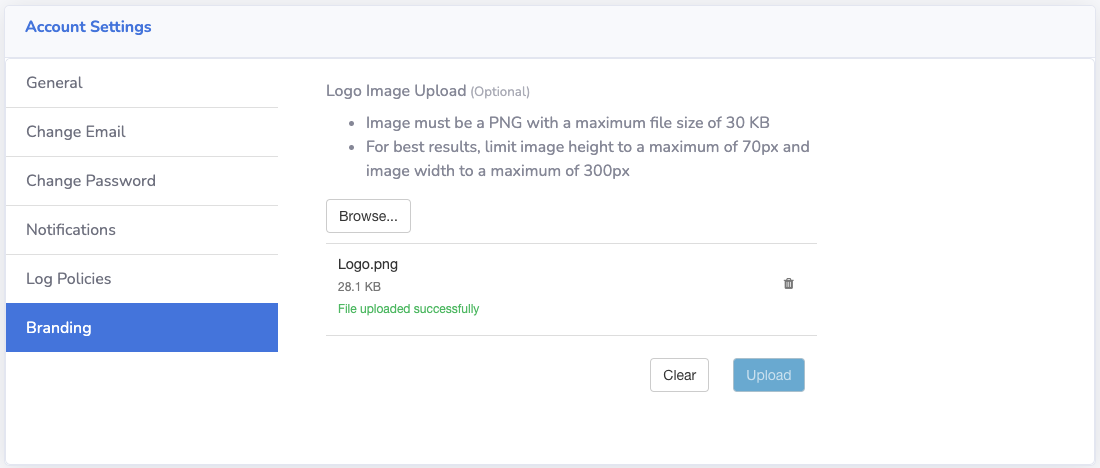
Other Updates and Upgrades
Brolly is working on a number of other more behind-the-scenes updates and improvements to the software in preparation for the 2023-2024 school year, such as SSO capabilities, mobile application stability improvements and more. In select states, we are also releasing Medicaid service tracking to support easier billing practices. For more info on our Medicaid module, please contact us.
Our customers are our top priority and we look forward to continuing to meet the needs of our users with these changes coming this summer!
- If you are a current Brolly administrator and want to learn more, please contact your Customer Success Manager.
- If you are a current Brolly user and want to learn more, please talk with your administrator.
- If you are an interested customer looking to explore Brolly further, we’d love to connect on a demo!

