Brolly Best Practices
4 Ways to Simplify IEP Meeting Prep

Brolly can help you prepare for IEP meetings with one simple dashboard. Get the data you need to individualize a student’s IEP quickly and meaningfully. Understand current performance, identify appropriate goals for a new IEP, gain insights into effective supports and accommodations and justify movement in the least restrictive environment (LRE).
Navigating to the Dashboard
As a case manager, you’ll have access to student information from your caseload. Your administrator can give you access to view all service and progress notes from all the student’s providers. This is an important setting to enable. With it, you’ll have access to broader context to help you prepare for an IEP meeting
Navigate to dashboards and select the student for the upcoming IEP meeting. Then, scroll down to the student progress view. Here you can see all the student’s IEP goals, goal text, and progress overview. Each dot on the timeline represents a logged progress assessment. They’re color coded to the progress status. You get a sense of where the student is making meaningful progress and areas in which they struggle.
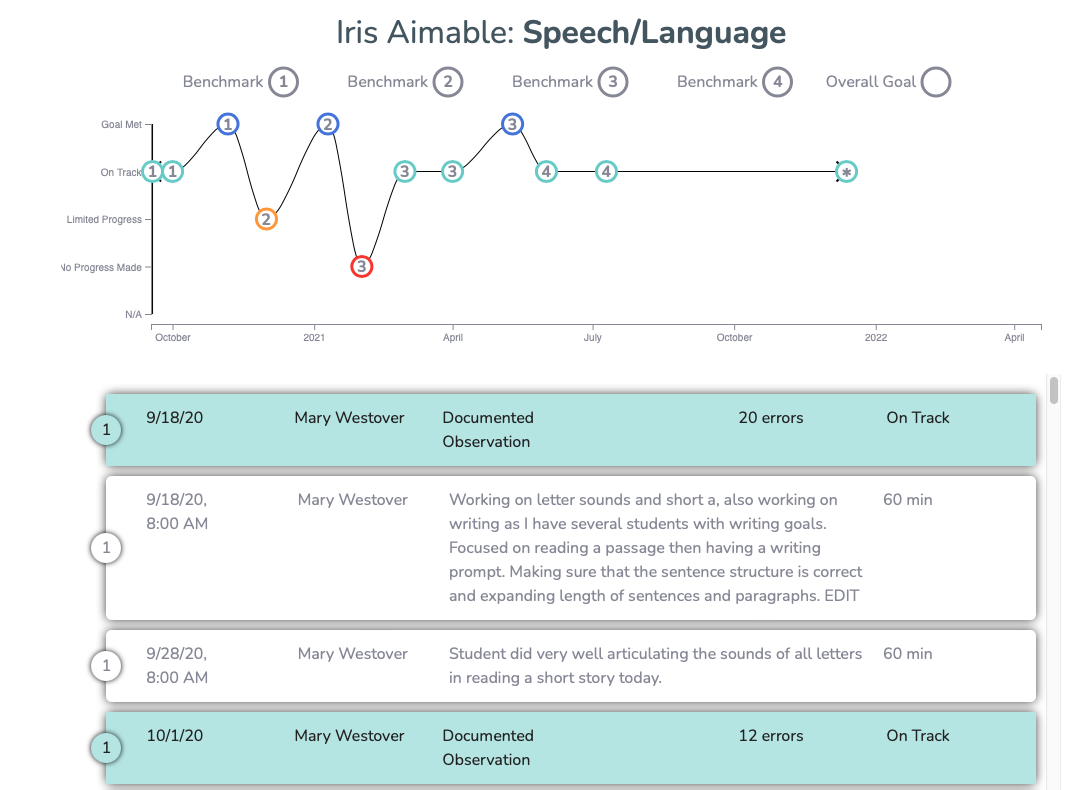
Next, click on the row with the goal you’d like to review and scroll down to see a detailed view. You’ll see a graph that shows the student’s progress over time. If the goal has benchmarks or objectives, you’ll see them depicted in the graph with a number in the colored bubble.
Immediately, you’ll gain insight into the student’s level of performance and identify areas to dig in further. For example, if they were on track and mastered benchmark 1 & 2, then were off track the majority of benchmark 3 assessments. What changed? Did they struggle with the subject matter, miss school, something else?
Continue scrolling down to see a chronological list of service sessions and progress monitored. You can quickly review service session notes – all on demand. Shared data empowers this asynchronous collaboration.
Using Brolly to Prepare for an IEP Meeting
Utilizing the dashboard provides data around these important decisions. Now that you know where the data is, here’s how to use it to prepare for an IEP meeting.
1. Understand Current Performance
A key element to an IEP is defining the student’s current academic and functional level of performance. While the academic data may live in your school’s IEP system or SIS, gathering present level data can be challenging. Especially if it’s a student you don’t directly teach. Previously, you may have had to reach out to a child’s teacher to uncover information about functional level of performance. Once you received it, you sifted through everything, identifying data-based, not opinion-based, information.
Now this information lives in the session notes. If your district has normed these notes to include facts and not opinion, you’ll have all this information at your fingertips. The detailed session notes in conjunction with progress monitoring provides a litany of helpful information to define current performance.
2. Identify Appropriate Goals for a New IEP
The student dashboard becomes even more valuable as you begin to identify goals for the new IEP. Here you can see how much or how little progress a student made towards their previous IEP goals. Did they master their math goal quickly? Maybe this year’s goal should more closely align with the general education curriculum. If they didn’t master the reading goal, they may need additional services to make meaningful progress during the new IEP. All these elements add important context when defining new IEP goals
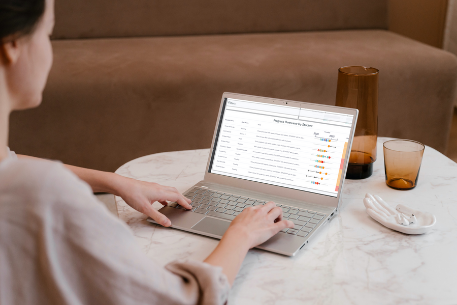
3. Determine Modifications and Accommodations
What modifications and accommodations are appropriate for the new IEP? Looking at the service logs, you’ll gain insights into daily performance.
Use the progress monitoring chart to identify where the student was exceling. Review the session notes associated with this period to gain insights into strategies that worked. Think about how you can leverage this information to inform modifications and accommodations in the next IEP.
4. Justify LRE
Students with disabilities are entitled to education in the least restrictive environment. Brolly provides helpful data points when determining the least restrictive environment for the student. Using the dashboard, you’ll gain visibility into the percentage of time each student received services in the general education classroom, resource room, and special education classroom. Use this information in conjunction with progress and behavioral notes or observations to provide context in understanding the least restrictive environment for the student.
Bonus: Walk in Ready
Brolly’s dashboard is a tool for case managers to gain insights into service provision and progress across their students. However, it’s not the most effective way to share data. Dashboards are designed to be interactive, rather than printable. Brolly’s report center helps users get information out of the system.
Navigate to the report center and open the Student Detail Report. Adjust the start and end dates to the duration of the IEP. Then select the student, all providers and all goals. If you have the plus or premium tier, you’ll also want to include rows for days school was not in session. It’s a handy way to gain additional context around service gaps due to school closure. You can see when a school break occurred without having to dig through last year’s calendar.
Run the report and export it as a PDF. Like the dashboard, it provides the chronological services and progress broken out by IEP goal.
In most cases, you won’t need to refer to this report during the IEP meeting. However, it’s helpful to have printed in the event a parent or advocate requests more data to justify choices in the new IEP. Rather than digging through a 3-inch binder of information, you’ll have it in a clean, concise report at your fingertips.
Preparing for an IEP Meeting
As a case manager, your time is very limited, and you’re already stretched thin. You provide services, help students during your prep period, and support those on your case load… plus everything else! By leveraging the data in Brolly’s dashboard, you can gain a better understanding of current performance, appropriate goals for a new IEP, effective supports and accommodations and justify movement in the LRE. All this data is at your fingertips, on-demand. No more waiting for responses from other providers. Get the visibility you need to make data-based decisions and put the “I” in “IEP”.

